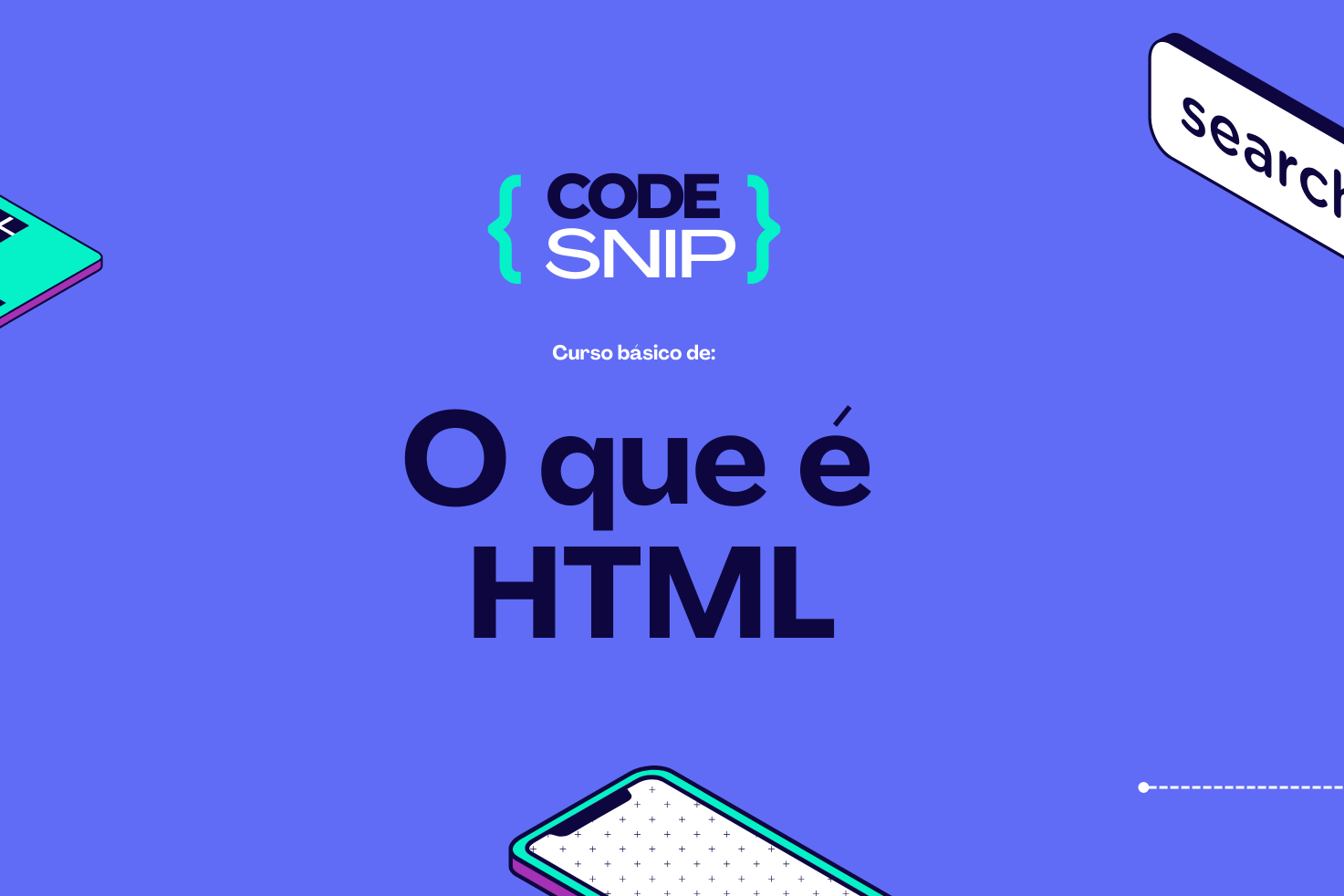
O que é HTML e para que serve? O Guia Completo
Descubra o poder do HTML, a linguagem essencial da web, e como ela molda a estrutura e o conteúdo da internet. Aprenda sobre tags, elementos e atributos HTML neste guia completo
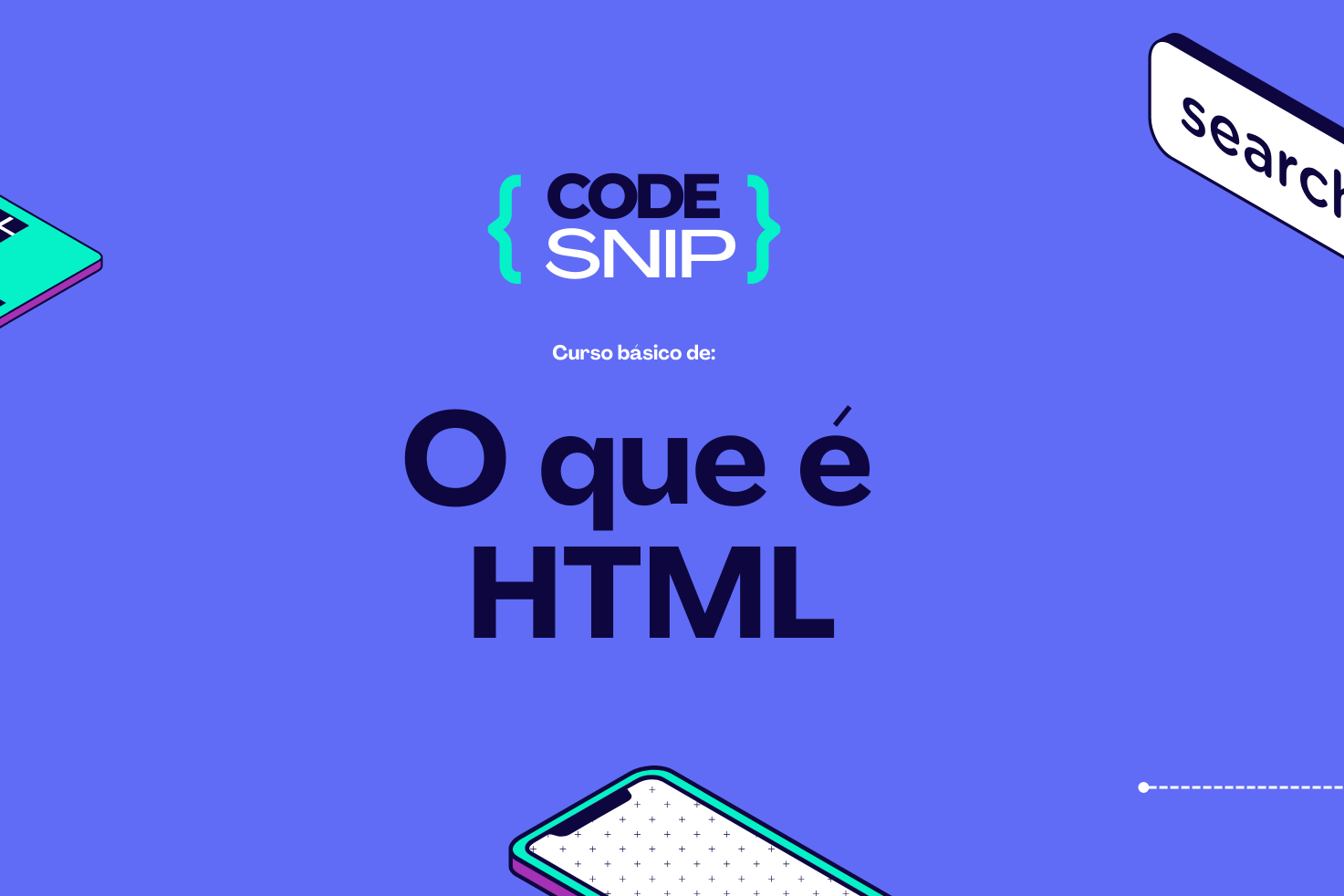
Descubra o poder do HTML, a linguagem essencial da web, e como ela molda a estrutura e o conteúdo da internet. Aprenda sobre tags, elementos e atributos HTML neste guia completo
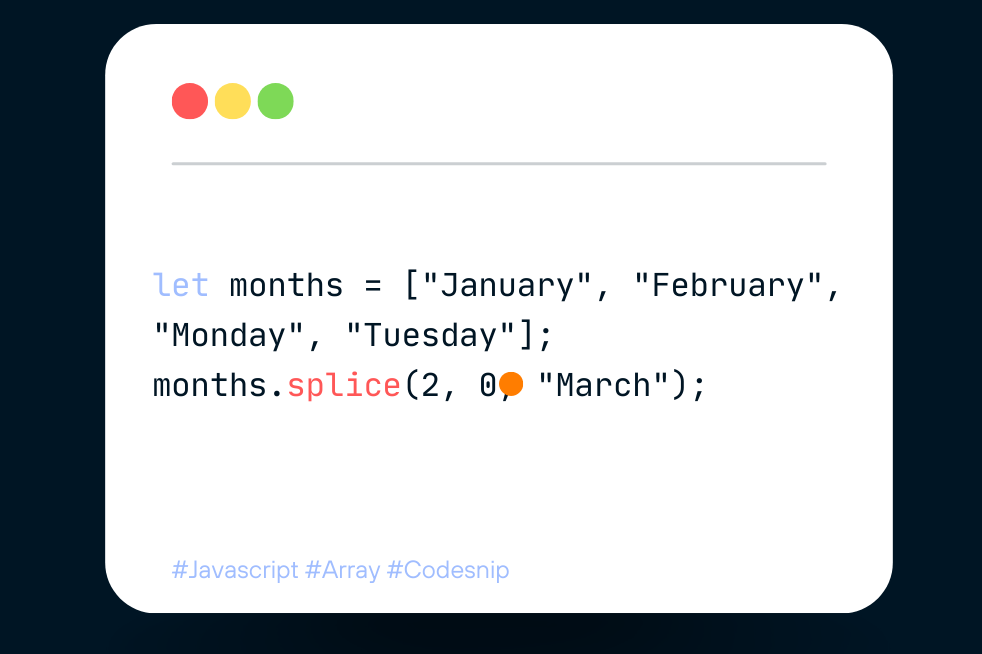
xplore the versatility of JavaScript's splice() method with practical examples. Learn how to remove, add, and replace elements in arrays effortlessly. Dive into array manipulation!
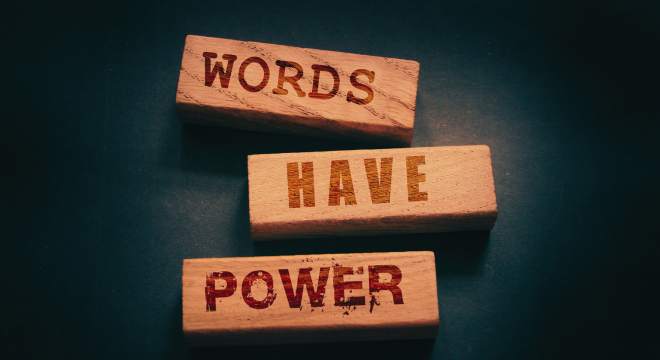
Unlock the power of persuasive copywriting with this comprehensive guide. Discover the proven marketing formulas that will take your writing to the next level!
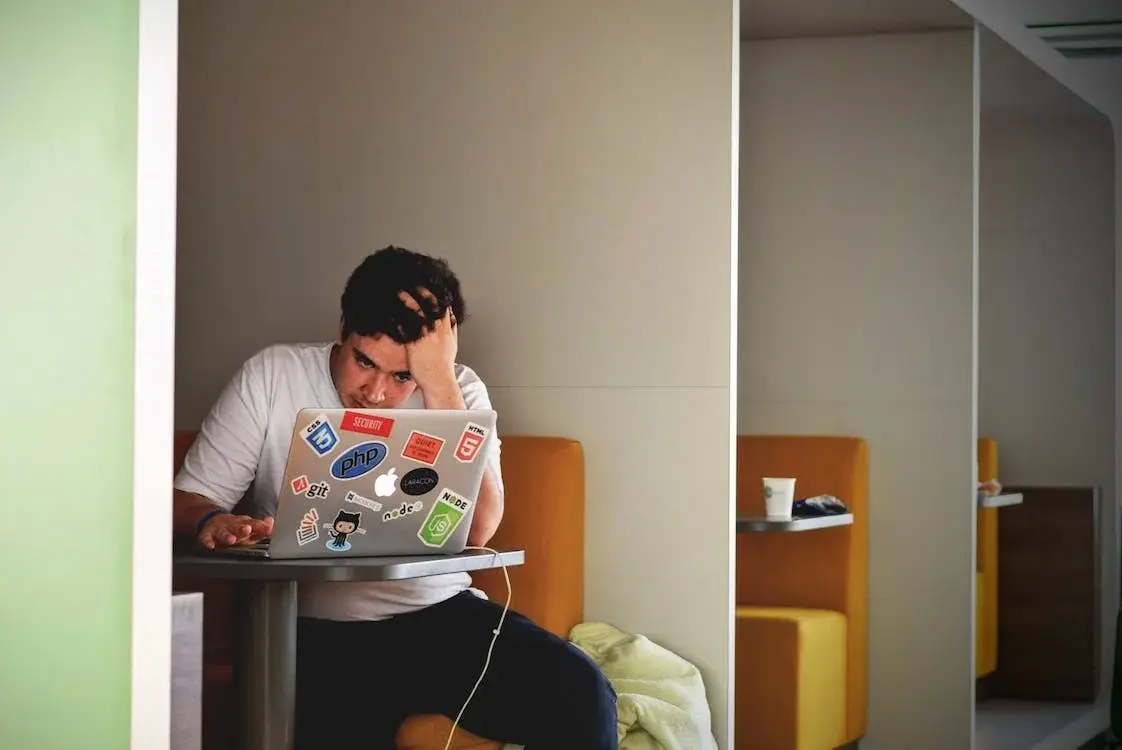
Increase your developer productivity with these valuable tips and tricks. From time management to efficient coding techniques, this guide has got you covered!

Are you a tech startup looking for mobile app development ideas? Discover 10 innovative and profitable app ideas that can help your business thrive in the digital world.

Looking for innovative software development ideas for your tech startup? This guide has got you covered! Discover top ideas to unlock your startup's potential.
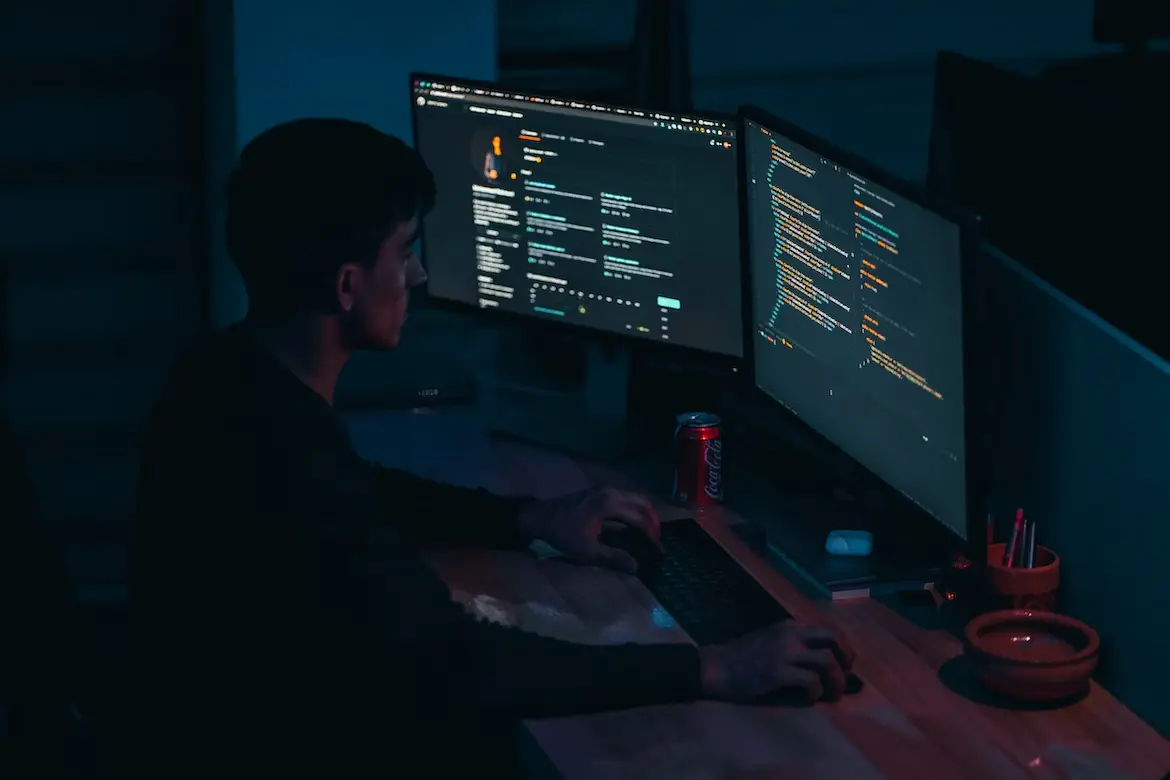
Improve your software development skills with these best practices! Discover the most effective strategies to boost efficiency and deliver high-quality code.

Looking for innovative product ideas? ChatGPT prompts are here to spark your imagination and help you come up with unique and profitable concepts.

Discover the power of ChatGPT prompts in generating innovative business ideas. Get inspired and find your next big venture with these 18 thought-provoking prompts.